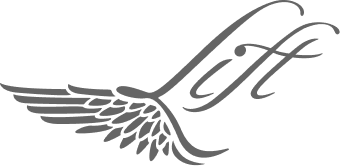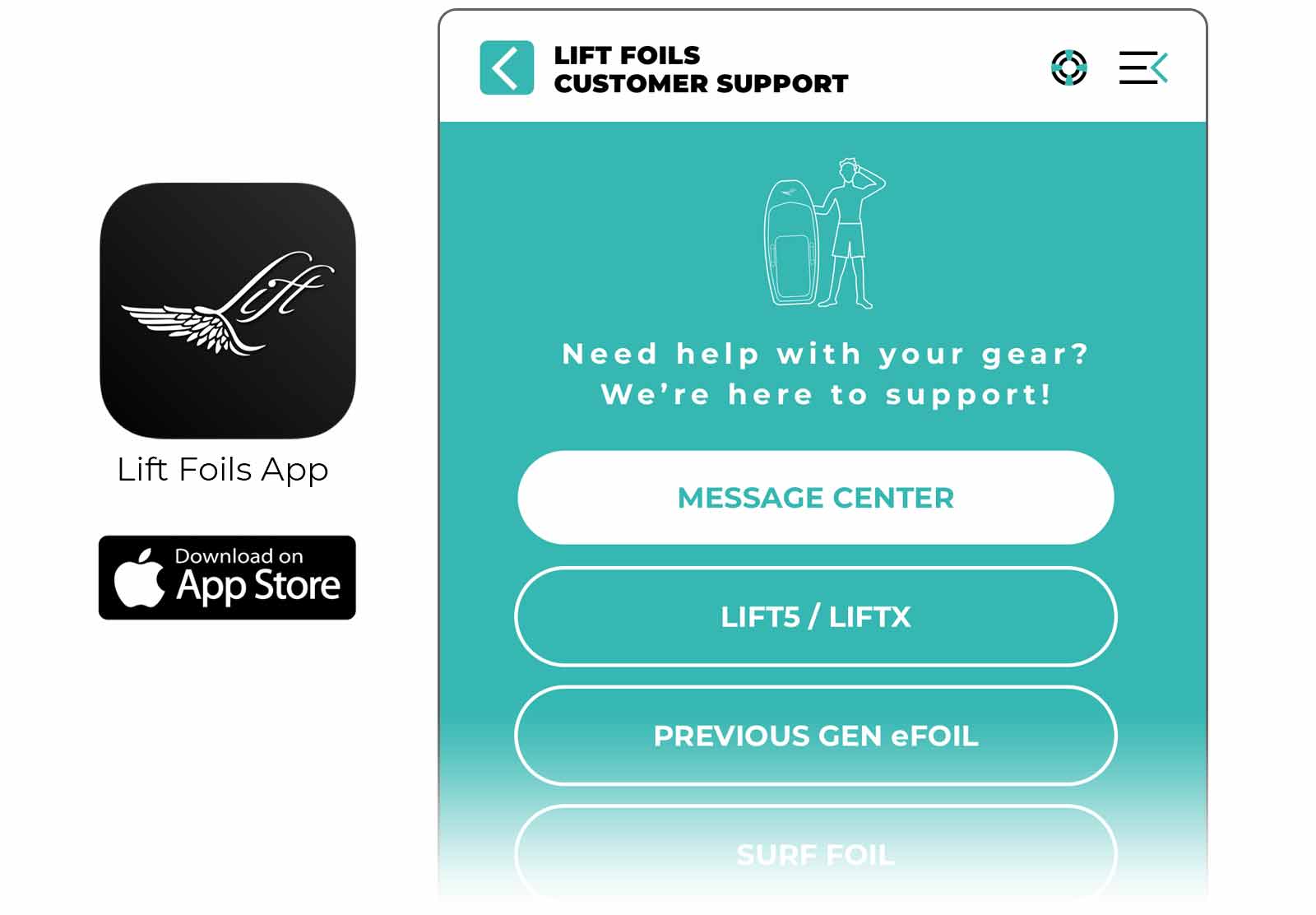⚠️IMPORTANT: The Lift Foils App is required to update the firmware on your components. Ensure that you have the app installed and you are connected to the internet as you set up your board.
TABLE OF CONTENTS
SAFETY WARNINGS & DISCLAIMERS
EFOILING IS A SPORT THAT HAS RISKS AND DANGERS. USE OF THIS PRODUCT AND PARTICIPATION IN THE SPORT INVOLVES RISKS OF INJURY OR DEATH. BY USING THE PRODUCT, THE USER ACCEPTS ALL ASSOCIATED RISKS AND DANGERS OF ITS USE. USERS ARE ADVISED TO OBTAIN INSTRUCTION, USE PROTECTIVE GEAR AND OPERATE THE PRODUCT IN A SAFE AND SANE MANNER. FULLY READ THIS MANUAL BEFORE USE.
This User Information provides current information as of the date the Product was manufactured. Lift Foils continually updates the Product, software, firmware and components and as a User you are required to keep your Product updated at all times. Lift Foils is committed to continuous product improvements and advancement of technology, and the company reserves the right to change the product, components, specifications, or other aspects of the Lift board without advance notice.
The most current Product information can be found on the Lift Foils website: www.liftfoils.com
GENERAL WARNINGS
EFOILING IS A SPORT THAT HAS RISKS AND DANGERS. USE OF THIS PRODUCT AND PARTICIPATION IN THE SPORT INVOLVES RISKS OF INJURY OR DEATH. BY USING THE PRODUCT, THE USER ACCEPTS ALL ASSOCIATED RISKS AND DANGERS OF ITS USE. USERS ARE ADVISED TO OBTAIN INSTRUCTION, USE PROTECTIVE GEAR AND OPERATE THE PRODUCT IN A SAFE AND SANE MANNER. TO REDUCE RISKS:
- Fully read and follow the User Manual before use.
- Always inspect the product prior to use to ensure it is undamaged, that all components are in proper working order, and that the product is otherwise fit for use. NEVER use a damaged product including a damaged battery.
- Stay under control during use. Do not ride at speeds exceeding your ability. Beginners should use extra caution. Too slow is better than too fast.
- Use only on water in safe conditions.
- Keep the hand controller turned off when approaching or boarding the eFoil. Only use the throttle when prepared and ready to ride.
- During use, the hydrofoil is submerged up to 3 feet in depth. Do not use in shallow water, or near shore, docks, pilings, swimmers, or other vessels on the water.
- Use only in areas that are free of debris and/or abundant wildlife.
- Only proficient swimmers should use the product. The rider must stay within swimming distance of the shore in case the product ceases to function.
- Always wear appropriate safety equipment during operation, including Coast Guard Approved (CGA) personal flotation devices, a helmet, a padded wetsuit, gloves, etc. Avoid loose clothing or other items that could become wrapped in the propeller.
- Check the weather forecast before riding and heed all weather advisories.
- Never operate while under the influence of drugs or alcohol.
- Reduce speed before attempting sudden or sharp turns, and maintain safe speeds for water conditions and environment at all times. Maneuverability at high speeds is limited, and sudden turns may cause a loss of control.
- Always be aware of your surroundings. Avoid collisions by keeping a safe distance from all objects in your riding environment.
- Be aware of and comply with all applicable navigation rules, boating laws, local regulations and orders.
- The product can potentially attract predatory marine wildlife. Know your environment and avoid areas where dangerous wildlife exists.
- Do not allow others to operate the eFoil without proper instruction and a complete understanding of the dangers involved with riding.
- Not for use by children. The eFoil is powerful and should not be operated by anyone under the age of 16.
- Do not modify your product or use other manufacturers’ products with Lift Foils products.
- In the event of an accident or collision, do not use the board until it is sufficiently inspected and deemed seaworthy or operational.
EFOIL PRODUCT USE WARNINGS
EFOILING IS A SPORT THAT HAS RISKS AND DANGERS. USE OF THIS PRODUCT AND PARTICIPATION IN THE SPORT INVOLVES RISKS OF INJURY OR DEATH. BY USING THE PRODUCT, THE USER ACCEPTS ALL ASSOCIATED RISKS AND DANGERS OF ITS USE. USERS ARE ADVISED TO OBTAIN INSTRUCTION, USE PROTECTIVE GEAR AND OPERATE THE PRODUCT IN A SAFE AND SANE MANNER.
- Avoid contact with the spinning propeller, as it can cause severe injury or death.
- Keep your fingers, toes, and body parts clear of the propeller at all times.
- Do not handle the propeller while the battery is installed in the board.
- Do not handle your propeller in the water.
- Never operate the eFoil near or toward a person in the water.
- Do not attempt to remove the battery, propulsion, or wings while in the water for any reason.
- The wings and mast are sharp and may cause serious injury. Bodily contact or impact with the eFoil can cause serious injury or death to you and/or others.
- During use, the hydrofoil is submerged under water up to 3 feet in depth. To avoid death or serious injury to yourself or others, do not use in shallow water or near shore, docks, pilings, swimmers, or other vessels on the water.
- Always operate at speeds suitable for the water and weather conditions.
- Never ride under the influence.
- Do not operate without sufficient instruction.
- Do not operate without protective gear.
- Do not operate if the eFoil or any parts are damaged.
BATTERY
USE THE BATTERY AT YOUR OWN RISK. FAILURE TO PROPERLY CARE FOR THE BATTERY AND COMPLY WITH THESE MARKINGS MAY RESULT IN ELECTRIC SHOCK, ARC FLASH, FIRE, PROPERTY DAMAGE, SERIOUS INJURY, OR DEATH.
- Inspect the battery before every use. If damaged, do not use. Exposing a damaged battery to water could result in shock, fire, arc flash, property damage, serious injury, or death in the water and out of the water.
- Do not mishandle, drop, puncture, or damage the battery in any way. Do not subject the battery to harsh mechanical vibration or shock.
- Do not expose the battery to high temperatures (above 50°C/122°F), prolonged direct sunlight, or fire.
- Do not attempt to install or remove the battery from the board while in the water for any reason. Assemble on shore in a dry environment only.
- Do not disassemble or attempt to modify or service the battery. There are no serviceable parts inside.
- Do not use the battery for any purpose other than its intended use.
- Do not operate the battery in temperatures lower than 0°C (32°F) or higher than 50°C (122°F).
- Keep the battery away from heat sources, microwaves, freezers, or pressurized containers.
- Do not place heavy objects on the battery or charger.
- Only charge the battery using the charger provided.
- Charge the battery in a dry environment. Do not charge near water.
- Do not leave the battery unattended while charging.
- Do not stack batteries.
- Store batteries in a safe, cool, dry, environment or in a safety battery case.
- Transport the battery in accordance with all applicable laws.
- Do not dispose of the battery. Recycling or disposal of lithium-ion batteries requires specialized facilities. Follow local regulations for the disposal and recycling of batteries.
- Do not use a battery different than the lithium-ion Lift Foils battery with your Lift Foils eFoil. If damage results from a non-Lift Foils battery, this will not be covered under the warranty.
LIFT FOILS BATTERY SAFETY
Lift Foils batteries are custom lithium-ion batteries built for marine environments. If the battery seal or enclosure is compromised, the battery may come into contact with water, which may result in internal damage, fire, or explosion. Warning signs of a compromised battery include:
- Any visible signs that would indicate the battery’s case has been compromised.
- Battery case cracks, compromised seals, or enclosure seam separations.
- The battery experienced a significant drop or shock.
- The battery is displaying red LEDs.
- There are no LEDs lit on the battery, and it is unresponsive when pressing the battery button.
- The battery becomes overheated or irregularly hot to the touch.
- The battery is emitting irregular sounds, such as sizzling, crackling, hissing, or popping.
- The battery is emitting smoke or steam.
- The battery is emitting odors of any kind.
If you encounter a compromised battery, move it to a large, open, non-flammable area, or completely submerge the battery in a tank of water, and contact Lift Foils immediately for assistance.
In case of fire, DO NOT TOUCH THE BATTERY WITH UNPROTECTED HANDS, and call 911 or your local fire department. If able, without touching the battery with unprotected hands, extinguish the battery utilizing one of the following available methods:
- Fire extinguisher intended for electrical fires
- Cold water without additives
- Large amounts of sand
WARRANTY
Every Lift eFoil is backed by a two-year limited manufacturer’s warranty, covering defects in materials and workmanship under normal, recreational use.
WHAT’S COVERED:
- The eFoil board
- Propulsion and wing components
- Battery – covered for two years from the original purchase date when used and maintained according to Lift Foils’ guidelines
- Hand Controller – covered for two years against defects in materials and workmanship under normal use
Battery and hand controller coverage includes manufacturer defects but does not include damage from:
- Improper charging or storage
- Exposure to extreme temperatures
- Use of unauthorized chargers or accessories
WHAT’S NOT COVERED:
This warranty does not cover commercial or rental use. Any Lift eFoil used in a commercial setting is not eligible for warranty support. Additionally, the warranty does not cover damage resulting from misuse, accidents, unauthorized modifications, or failure to follow the care and maintenance guidelines provided in the Lift Foils manual.
For full details, including warranty limitations and how to request service, visit the Lift Foils Warranty Page.
SETUP
STEP 1
Your eFoil is quick and easy to assemble. Refer to this video for unboxing and general setup information, then follow the steps below.
Check to make sure you have all components ready for installation. Please note that your eFoil will ship in 3 separate boxes. Ensure you have all boxes before beginning setup.
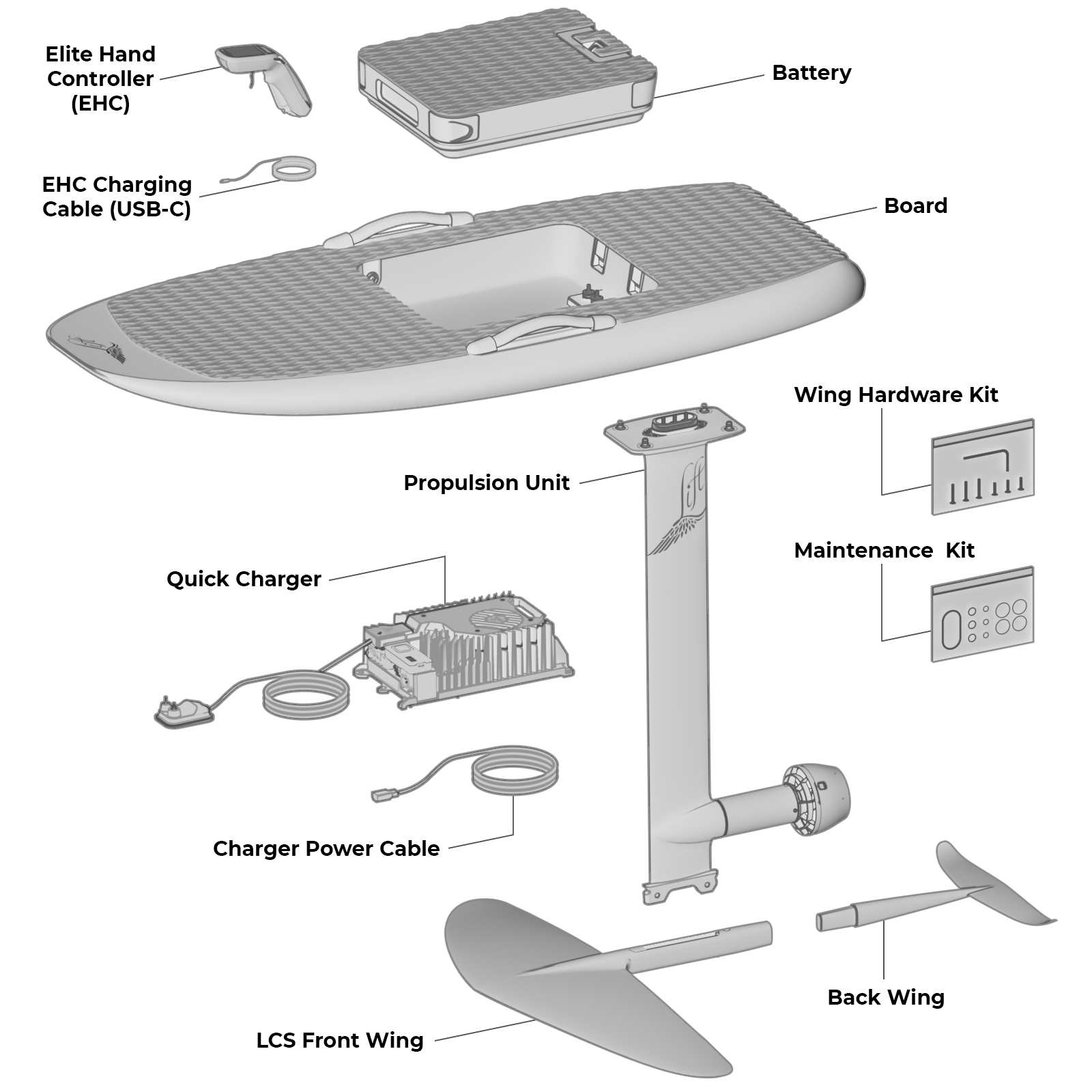
⚠️LIFTX USERS: Please note that imagery in this guide displays components for the LIFT5. Parts of your LIFTX, such as the board, battery, and propulsion, may look slightly different. All setup steps are identical for both platforms.
Lay your components out in a clean indoor space, free of debris. All tools required for installation are included.

STEP 2
⚠️IMPORTANT: UPDATE COMPONENT FIRMWARE. Your eFoil requires all components to be up-to-date with the latest firmware to optimize performance and reliability, using the Lift Foils App.
Prior to setting up and riding your eFoil, make sure you have a reliable internet connection and download the Lift Foils App onto your mobile device. The app provides easy, step-by-step instructions to connect to and update each component to the latest firmware. Use the app to connect to the following components and update firmware as needed:
- Elite Hand Controller (EHC)
- Quick Charger
- Battery
- Board: The board firmware update will happen later in the setup once your battery is charged and installed in your board.
Within the Lift Foils App, select CONNECT GEAR to connect to each component listed above. Follow the step-by-step instructions within the app to connect to and update your gear. Once connected, the app will automatically check and update the component’s firmware as needed.


STEP 3
Charge the battery to have power for your first ride. Find a clear, flat, indoor area. Plug the battery charger into an outlet.
Next, fold out the battery handle by depressing the battery handle release button.

Lift the battery by the handle and take note of the connection points on the back of the battery. Set the battery on the connector to start charging, ensuring the connection points are firmly attached to the charging connector. Rotate the battery handle down into its closed position.
NOTE: Your battery will still charge if the handle is in the open position, provided it is running the latest firmware.

⚠️IMPORTANT: The charger requires a significant amount of power. Make sure to use an outlet that is not on the same circuit as major appliances or anything drawing large amounts of power, as it may trip your breaker.
With the battery connected to the charger, wake the battery by pressing the power button for about 1 second. All 5 of the LEDs on the battery will flash blue twice, coinciding with beeping sounds to indicate that the battery is awake.

⚠️IMPORTANT: If your battery LEDs appear different from the instructions, please refer to STEP 2 and ensure your battery firmware is up to date.
Power on the battery by pressing the power button again, holding it down for about 3 seconds. The first LED will turn green when you hold the power button down. Release the button once the blue LED startup sequence begins. After starting up, the blue LEDs will display the current power level of the battery.

Pair the battery to the charger by pressing the pairing button on the charger for about 1 second. A blinking blue light will appear on both the battery and the charger to indicate that they are both in pairing mode. Once the blinking lights turn solid blue, pairing is complete. Please allow up to 20 seconds for the pairing process to finish.

Once pairing is complete, the LEDs on both the battery and charger will change to green to indicate charging has begun. There are 5 battery LEDs total, which will turn solid as the charge level increases.
⚠️IMPORTANT: Do not charge the battery unattended.

STEP 4
Next, charge your Elite Hand Controller (EHC). Use the included USB-C cable to charge. A green LED will flash near the display indicating the cable is seated correctly and the hand controller is actively charging. For more details on your EHC operation, view the EHC User Manual here.

We recommend fully charging your hand controller before riding, which can take up to two hours, depending on its starting charge level. A fully charged EHC will last multiple sessions.

STEP 5
Next, set the board upside-down on a clean, soft surface. You can use the included board bag to do this.

Open the lever on the bottom of the board, ensuring it is fully open (90 degrees). Insert the mast into the board with the nose cone pointing toward the front of the board. Press firmly to fully seat the mast. Please note that your mast will not go in backwards, ensure it is oriented as described.

Once the mast is securely inserted, firmly close the lever until it is fully seated back to its original, closed position. The lever should have some resistance when securing, but if it feels stuck, reset the mast and ensure it is properly aligned and fully seated before trying again.

The LCS Jet will come pre-installed on the propulsion unit, with no additional assembly required.
NOTE: If you have other LCS propellers (LCS Fixed Propeller, LCS Folding Propeller), they can be easily interchanged without the need for tools. For more details on LCS propeller components and installation, view the LCS Install Guides here.
⚠️IMPORTANT: It is critical all eFoil equipment is turned off and the battery is disconnected before working with or around the motor or propellers.

STEP 6
Locate the front and back wing, and use the 2 included M6 x 22 mm screws to attach them. Take care to not overtighten the screws.

NOTE: If you have existing Lift bolt-on front and back wings that you would like to use with your eFoil, they are compatible! Use your existing hardware (or the hardware included in your eFoil hardware kit) to connect your front wing to the mast. If you are using an existing bolt-on wing setup, skip to step 8.

STEP 7
Next, open the lever on your LCS front wing by depressing the raised lock button and sliding it back to unlock, then depress the cover behind the button, which allows you to raise the lever.

With your board still upside down, the mast installed, and the LCS front wing lever in the open position, take your wing assembly and angle it to fit into the slot into the front of the mast. Make sure the wing lever is in the fully raised position (90 degrees).

Once in the slot, tilt the wing until the wing assembly securely fits perpendicular to the mast, and press down the lever until it is snug. The latch should have some resistance when securing, but if it feels stuck, reset the wing assembly and ensure it is properly aligned and fully seated before trying again.


STEP 8
Now it’s time to install the battery and connect the board to the Lift Foils App and check for firmware updates. The latest firmware is required before riding.
Ensure your battery has been sufficiently charged, then power down the battery by pressing the battery button for about 3 seconds. The lights on the battery will turn off once powered down.

Next, power off the charger by pressing the pairing button for about 1 second. The lights on the charger will turn off once powered down. Unplug the battery from the charger, and unplug the charger from the outlet.

Confirm the battery is off by visually checking the LEDs, ensuring they are off. Fold out the battery handle by depressing the battery handle release button, and insert the battery into the board at a 45-degree angle, with the handle toward the back of the board.

Lower the battery into the battery pocket of the board. Ensure the battery is properly seated and nearly flush with the deck. Next, fold the battery handle down, which will lower and lock the battery into its nested position. The battery is now securely locked into place.


STEP 9
You are now ready to power on your eFoil and pair the EHC with your eFoil.
⚠️CAUTION: Once your board is powered on, the hand controller will operate the propeller. Do not handle the propeller while the battery is connected. Only use the throttle when prepared, clear, and ready. Keep fingers, toes, and body parts clear of the propeller, as contact with the spinning propeller can cause serious injury or death.
Turn on your eFoil by pressing the battery button for over 3 seconds. You should see all of the battery LEDs light up solid blue, with the final LED flashing blue to indicate that the hand controller pairing mode is active.

Next, power on the EHC by pressing the power button for several seconds. If the hand controller has not previously been paired with an eFoil, the EHC will initiate pairing mode. Pairing mode is indicated on the EHC screen with a Bluetooth icon.

⚠️IMPORTANT: PAIRING IS PROXIMITY-SENSITIVE. Once both the battery and EHC are in pairing mode, position the controller close to the back of your board, just behind the battery as shown below, for about 10 seconds to initiate pairing.

NOTE: You’ll notice the final LED on your battery blinking faster as the EHC is closer to the correct pairing area. Once the pairing process is complete, the final LED will stop blinking and remain blue.
If your EHC is not in pairing mode, navigate to the settings menu and select pairing mode.


Once pairing is complete, you will see a green checkmark on your EHC screen, and the LEDS on the battery will all be solid blue.

And that’s it! Your eFoil is ready to ride.
⚠️CAUTION: While transporting your eFoil in and out of the water, ALWAYS ensure your board and EHC are fully turned off.
RIDING YOUR EFOIL
Please watch this instructional video for detailed steps on how to ride your eFoil, and read through the user guide to ensure you have a safe, successful experience.
Additional videos can be found on our YouTube channel.
If you are a first-time eFoiler, we recommend booking a demo with a Lift Foils partner, retailer, or reseller. Find demo locations at our website here.
DISCLAIMER: As your eFoil is a powered vessel, Lift Foils recommends all boards be properly registered. Every eFoil is shipped with its own builder’s certificate. Locate this document while unboxing, and keep it in a safe location. This document may be required to register your eFoil based on your location and local laws and regulations. Verify that the builder’s certificate provided with the eFoil matches the board’s Hull Identification Number (HIN). The HIN is a 9-digit alphanumeric identifier starting with “MHS,” and it is located on the starboard side of the board near the tail.
REMEMBER: ALWAYS RIDE SAFELY AND RESPECTFULLY.
BEFORE THE RIDE
Wear the proper safety gear, such as gloves, helmet, booties, Coast Guard Approved (CGA) personal floating devices, and/or a whistle.
Inspect the areas where you will ride. Bear in mind that you will need a minimum of 4 feet of water depth. Watch for submerged obstacles, such as rocks or roots. Hitting submerged objects can cause injury to riders at any speed.
Inspect your gear to make sure it is not damaged prior to riding. Always perform a system check by starting up and connecting all components, and safely running the motor ensuring the eFoil is connected properly and operating smoothly.
Ensure you are accustomed to the hand controller trigger and know how to navigate and change the settings as needed.
Always make sure the hand controller and the eFoil is powered off when carrying the eFoil. Establish a comfortable and secure method for carrying the eFoil to and from the water, or get help from a friend.
Once you are out on the water and comfortable, first turn on the board using the battery button. Mount the board in a prone position and turn on the hand controller with your fingers clear of the controller trigger. You are ready to ride.
EFOIL LEARNING PROGRESSION
Begin with one hand holding the hand controller and the other hand holding the board’s nose. Remember, keep the nose out of the water, begin applying the throttle by pressing the hand controller trigger, and lean forward.
⚠️IMPORTANT: Do not squeeze the trigger fully or quickly. Beginners should select governor (motor power) setting 1 to learn the basics and get comfortable handling the eFoil before increasing speed or motor power.
⚠️WARNING: Keep fingers, toes, and all other body parts clear from the propeller and wings at all times.
Start in the prone position on the board (on your belly), make some turns, and get familiar with the throttle actuation.
NOTE: At a higher speed—around 10 miles per hour—the board becomes more stable.
Once you are comfortable in the prone position, transition to the kneeling position. Keep a consistent throttle and make a few turns and get comfortable while keeping the board on the water.
Maintain consistent throttle and slowly transition from kneeling to standing.
Adopt a wide stance, square with the front of the board for additional stability. It is critical to shift your weight forward as the board accelerates. This is true for any riding position—prone, kneeling, or standing.
While the throttle controls speed, weight distribution controls the elevation of the eFoil. Leaning forward keeps the board on the water’s surface. Shifting weight back will pitch the board up and it will begin to lift out of the water.
Practice doing “touch and go’s” by easing onto the eFoil and shifting your weight back while at sufficient speed, then slightly letting off the throttle while shifting your weight forward to bring the board back down to the surface of the water.
Bailing is a critical part of learning to foil. There is a big difference between purposefully bailing out (which puts distance between the rider and the eFoil) and uncontrollably falling, which can lead to injury.
When losing control of the board, use the last bit of balance to bail out and create distance between yourself and the board. If you feel yourself losing control, opt to bail safely rather than attempt to recorrect.
⚠️IMPORTANT: Always bail to the sides or back of the eFoil, NEVER toward the front.
⚠️WARNING: Keep fingers, toes, and all other body parts clear from the propeller at all times.
Never venture out past what you are unable to swim back to shore. Ride with a partner for added safety.
Always turn off the hand controller while swimming back to the board to avoid accidentally pressing the trigger. You can power on the hand controller once safely back on the board.
Do not rush eFoiling. It takes practice, and it is important to stay safe. Slow down, be patient, and have fun.
POST RIDE
As soon as your ride is over, turn off the hand controller. Then, power down the eFoil by pressing and holding the battery button for 3 seconds. The LEDs on the battery within the board will turn off indicating the eFoil has been properly shut down.
⚠️IMPORTANT: Do not remove the battery or disassemble the eFoil while in the water.
Always ensure the hand controller and your eFoil is fully powered down before dismounting, swimming with, and carrying your eFoil onto the shore.
Take extra caution carrying the eFoil onto shore and be fully aware of others, the water conditions, and any hazards within your environment.

DISASSEMBLY
Once the battery is powered down, remove the battery from the board by pressing the battery handle release button, allowing you to lift the handle. While holding the handle, rotate and lift the battery out of the board. Set the battery down onto a soft, clean, and stable surface, or store it safely within the battery backpack until it can be rinsed and prepared properly for storage.
Turn the board upside down and place it on a soft, clean surface, such as a towel or the board’s bag. The board should be lying flat, top down, with the mast standing upwards.
Remove the front wing from the mast by opening the lever on your LCS front wing. Depress the raised lock button and slide it back to unlock, then depress the cover behind the button, which allows you to raise the lever. With the lever open, lift the back wing up and rotate the front wing forward to unseat and detach the wing from the mast. The back wing can be left attached, and the assembled wing can be stored safely within the wing bag provided.
If you are using a bolt-on front wing, remove the front wing screws and unseat the wing from the mast.
Remove the mast from the board by steadying the mast in one hand while opening the lever on the board. Once the lever is fully rotated 90°, the mast is free to be lifted and removed from the board. You can choose to uninstall the propeller or leave installed.
All components of the eFoil should now be disassembled and ready to clean and store.

EFOIL STORAGE & MAINTENANCE
The following guidelines are critical to prevent damage and corrosion and to keep the eFoil in optimal condition. Failure to follow these maintenance and storage guidelines may result in voiding the product warranty.
We recommend disassembling the eFoil into its main components to properly clean, inspect, and store all items.
RINSE
Thoroughly rinse all eFoil components with fresh water after each use. It is important to remove all salt water, sand, grit, and debris from and within the equipment.
While rinsing, pay special attention to:
- Articulating mechanisms
- Electrical contacts
- Cooling lines
Rinse Articulating Mechanisms
Flush all articulating mechanisms with fresh water. While flushing with water, continuously cycle the mechanism by hand to clear any trapped salt water, sand, and debris. Salt water and trapped debris may prevent smooth operation. Follow this procedure on these key components:
- LCS Mast Installation Lever located on bottom of the board: Cycle the lever while flushing with fresh water.
- Battery Handle Mechanism: Repeatedly rotate the battery handle while flushing with fresh water.
- Battery Handle Release Button: With the handle in the open position, rapidly actuate the button while flushing the handle and button with water.
- LCS Jet: Disassemble the LCS Jet and gently rinse all components with fresh water before reinstalling onto the LCS Base Plate.
- LCS Front Wing Release Lever: Cycle the lever and lock button while flushing with water.
Rinse Electrical Contacts
All electrical contacts need to be cleaned and free of corrosion to function optimally. After each use, thoroughly rinse with fresh water to remove any salt water, sand, and debris. Leaving salt water or grit on metal or electrical components could result in scratches, rust, and corrosion, which can cause permanent damage to your eFoil. These areas include:
- Board: Phase Connector Sockets & Battery Connector Pins
- LCS Mast: Phase Connector Pins
- Battery: Battery Connector Sockets
- Elite Hand Controller: Charge Port Contacts
Flush Cooling System
Flushing the cooling lines on your Lift eFoil is essential for maintaining the system’s cooling efficiency and ensuring optimal performance. Over time, debris can accumulate or block the flow in the cooling system, affecting performance. Here is a step-by-step guide for how to flush the cooling lines of your eFoil:
- Power Off and Disassemble:
- Make sure the eFoil is turned off, and the battery is disconnected and removed from the board to avoid any electrical issues.
- Remove propulsion as the lines are more easily flushed with the propulsion separated from the board.
- Locate the Cooling Lines:
- Identify the cooling system entry and exit ports on the propulsion. There is an inlet in the front of the nose cone near the motor. Additionally, there are two ports on either end of the phase connector ring on the board-mounting end.
- On the board, there are two cooling line ports on either ends of the phase connector sockets. These are the two holes that do not contain any metal components.
- Flush the Lines:
- Connect and use a hose with fresh water.
- Flush low-pressure water through each cooling entry and exit port on the propulsion and board. Allow it to run for a few minutes to clear out any debris within the system.
- Once flush is complete, tilt each component to allow remaining water inside to drain out.
- Test the Cooling System:
- Fully assemble your eFoil and stand it upright on the nose and the front wing on a soft surface.
- Use a hose to send fresh water into the inlet on the nose cone and ensure the cooling system is running smoothly with water trickling out of the bottom connection area of the motor.
- Reassemble and Store:
- After confirming the cooling system is functioning properly, disassemble your eFoil and allow components to fully dry before storing gear.
NOTE: Flushing your cooling lines consistently, especially after heavy use in saltwater, can help prevent clogs and corrosion.
DRY
Remove any excess water with a clean towel, and air dry your eFoil components.
The board’s deck pad and handles and the battery deck pad absorb water and require ample drying time. Ensure all deck pads and board handles are completely dry prior to storing.
INSPECT, CLEAN, MAINTAIN
The electrical contacts and metal components are critical elements to maintain on the eFoil. Scratches, salt water, corrosion, and any other damage to the electrical contacts and metal components can cause rapid degradation and will lead to system failure. To maximize their performance and longevity, they require ongoing maintenance.
Inspect the electrical contacts and metal hardware. Corrosion can cause damage to these components, which can lead to equipment malfunctions or failure. Check for moisture buildup or corrosion on all contacts and metal hardware. If you see corrosion, use an electrical contact cleaner to remove it.
To prevent corrosion, apply the provided ReelX oil on the various electrical contacts and metal hardware on the board, mast, and battery at least once a month (and more often with frequent use). ReelX is designed to prevent rust and corrosion.
The highlighted areas below should be regularly inspected and maintained with ReelX:
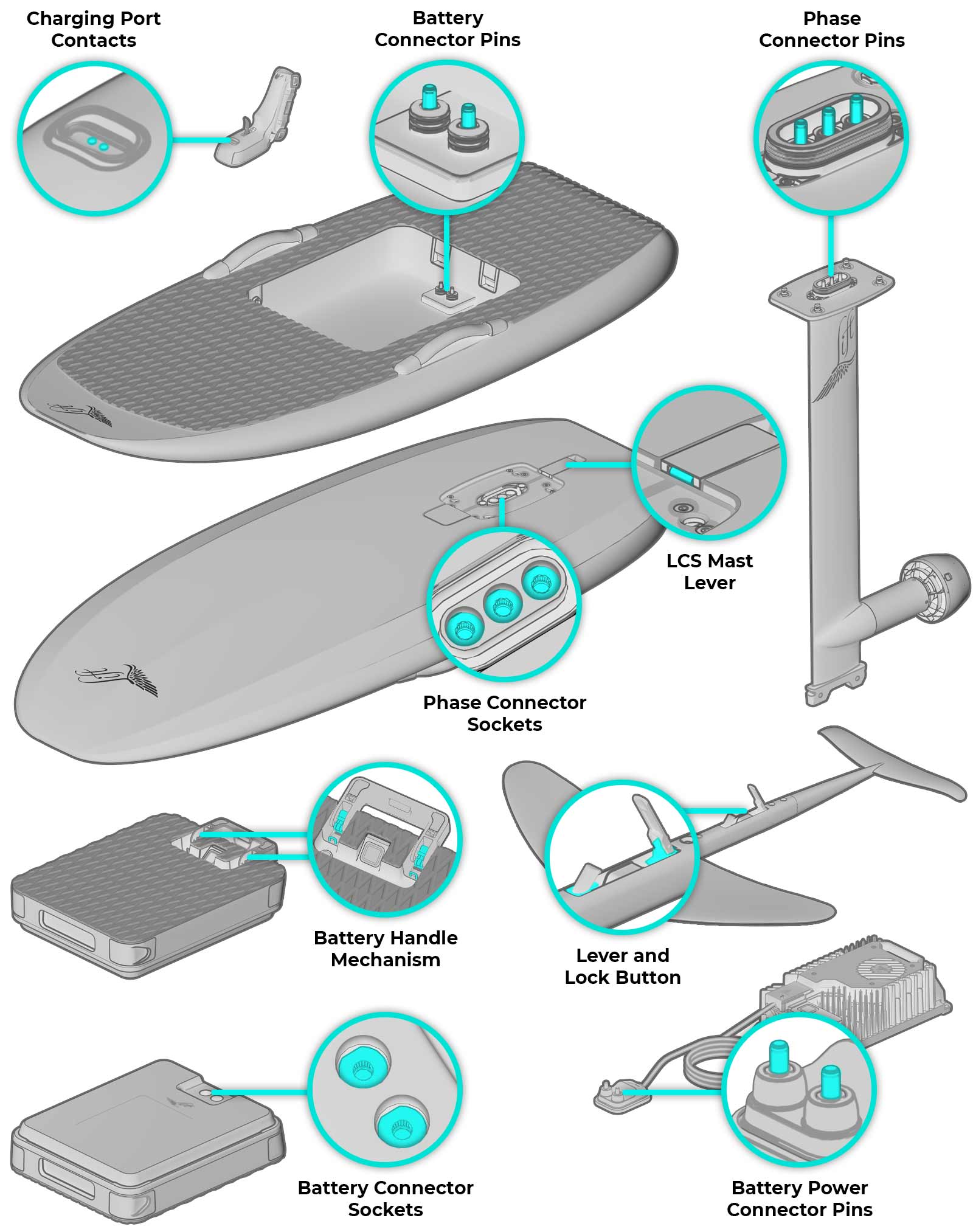
- Board
- LCS Mast Installation Lever (metal hardware)
- Battery Connector Pins
- Phase Connector Sockets
- LCS Mast
- Phase Connector Pins
- Battery
- Battery Connector Sockets
- Battery Handle Mechanism (metal hardware)
- LCS Front Wing
- Lever and Lock Button
- Elite Hand Controller
- Charge Port Contacts
- Quick Charger
- Battery Power Connector Pins
⚠️IMPORTANT: To maintain warranty, regularly inspect and maintain the contacts.
STORE
Use the provided bags and cases to store your eFoil when not in use. Be sure all components – the board, propulsion, hand controller, battery, etc. – are completely dry before placing them in their respective bags and cases.
It is recommended to regularly clean all eFoil bags and cases. Shake out empty bags and cases, to remove any loose sand or grit. Use a clean towel to wipe down the interior and exterior surfaces.
Board bags, wing bags, and battery backpacks can be rinsed. Allow these items to air dry completely – with all zippers and compartments fully open – before placing eFoil components inside.
Store all eFoil equipment in a cool, dry, and secure location. It is also recommended to store your eFoil in a temperature-controlled environment that does not experience extreme temperature fluctuations.
Do not store the eFoil, bags, or cases in direct sunlight. UV and excessive heat exposure can cause permanent damage and may void the warranty.
SEAL REPLACEMENT
Over time, the seals on your eFoil may need to be replaced. Make sure to frequently check your seals for any signs of damage, such as cuts, cracks, or discoloration. Replace seals immediately if any damage is visible. If any of the seals appear damaged, it is recommended to replace all the seals at that time.
⚠️IMPORTANT: Before performing any maintenance on your eFoil, ensure the power is off and the battery is disconnected from your board.
LCS Mast Replacement Seals:
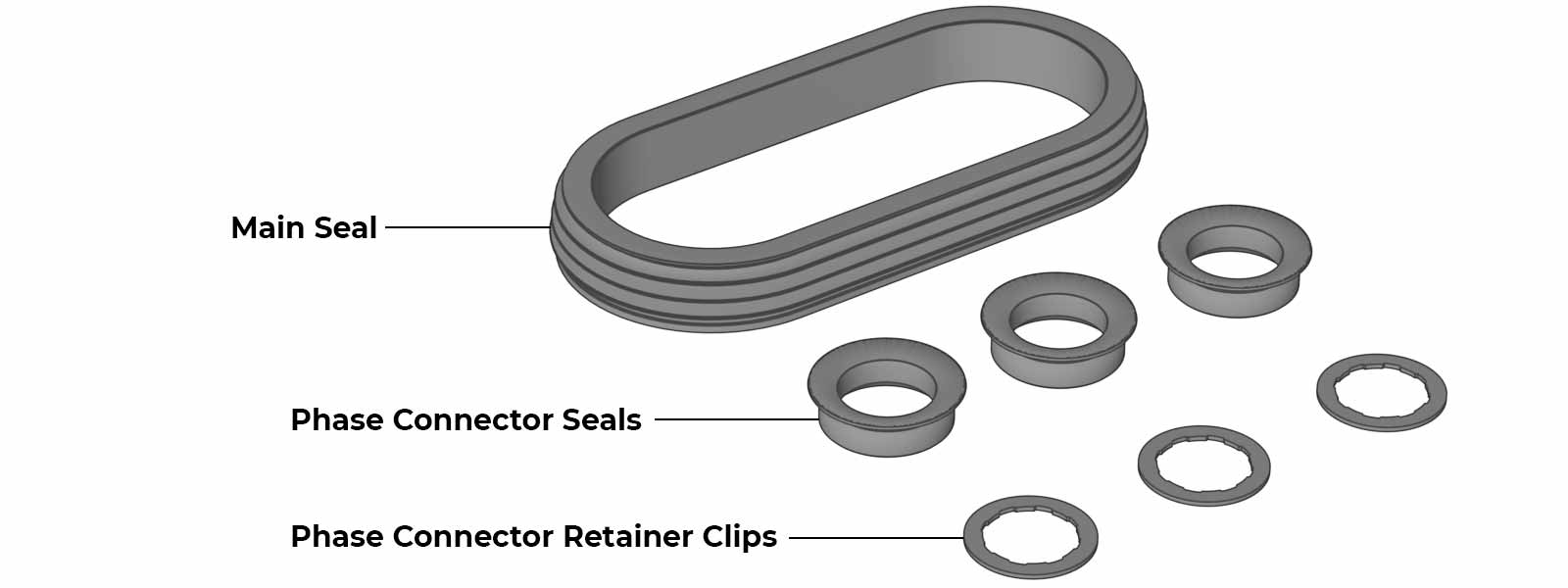
Recommended tools: Plastic pick (not metal) that can fit into a small space to assist with seal removal.
Start by removing the mast from the board and setting it on a soft surface, such as the included board bag. Lay your seal replacement kit components out in a clean, indoor space, free of debris.
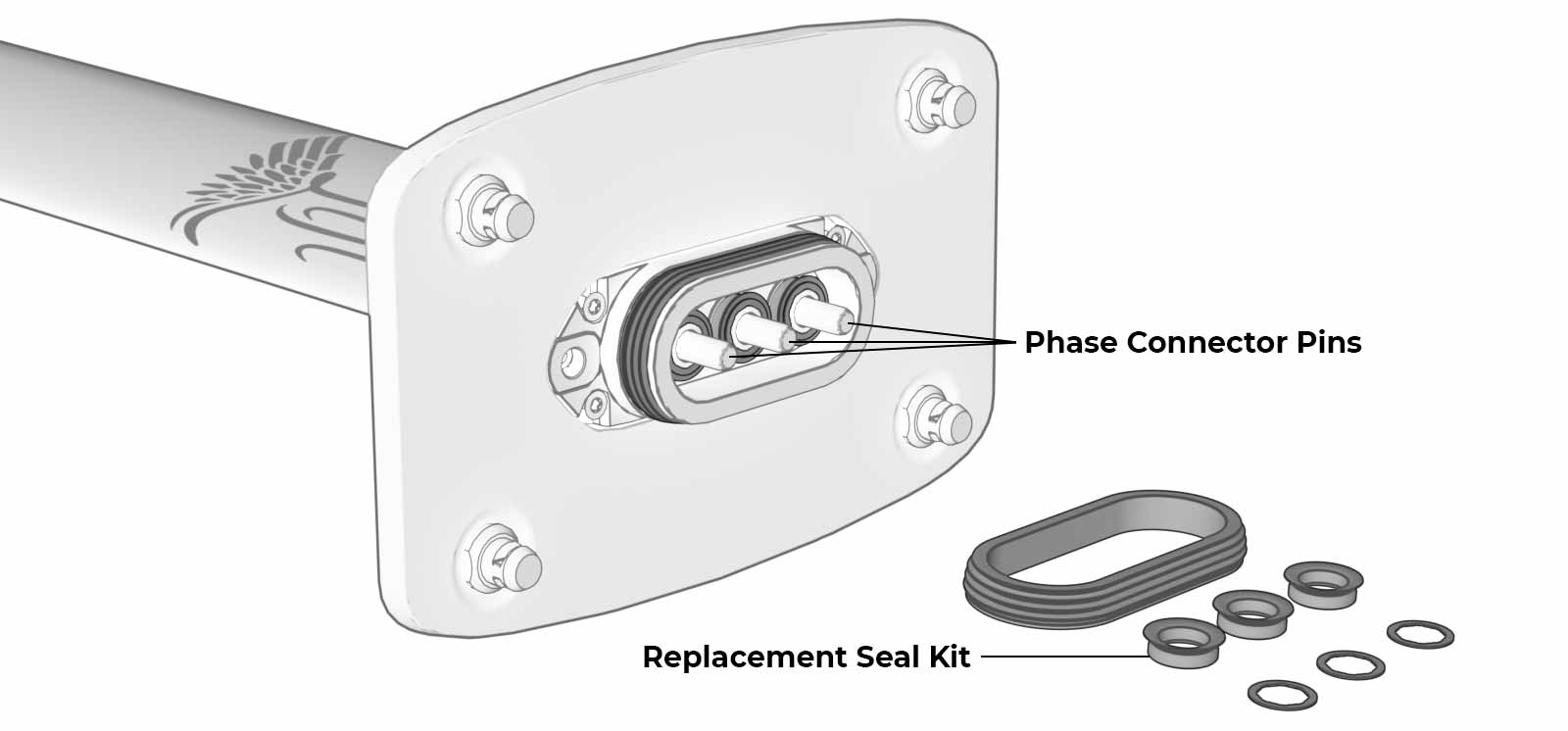
Phase Connector Seal Replacement
⚠️ CAUTION: Take care not to scratch or damage the phase connector pins, or surrounding components, as they contain delicate parts and plated metals that can be damaged when scratched.
Use a soft tool, such as a plastic pick, to remove the retainer clip from the first pin. Work around the retainer clip in a circular motion until it becomes loose on all sides and slides off the pin.
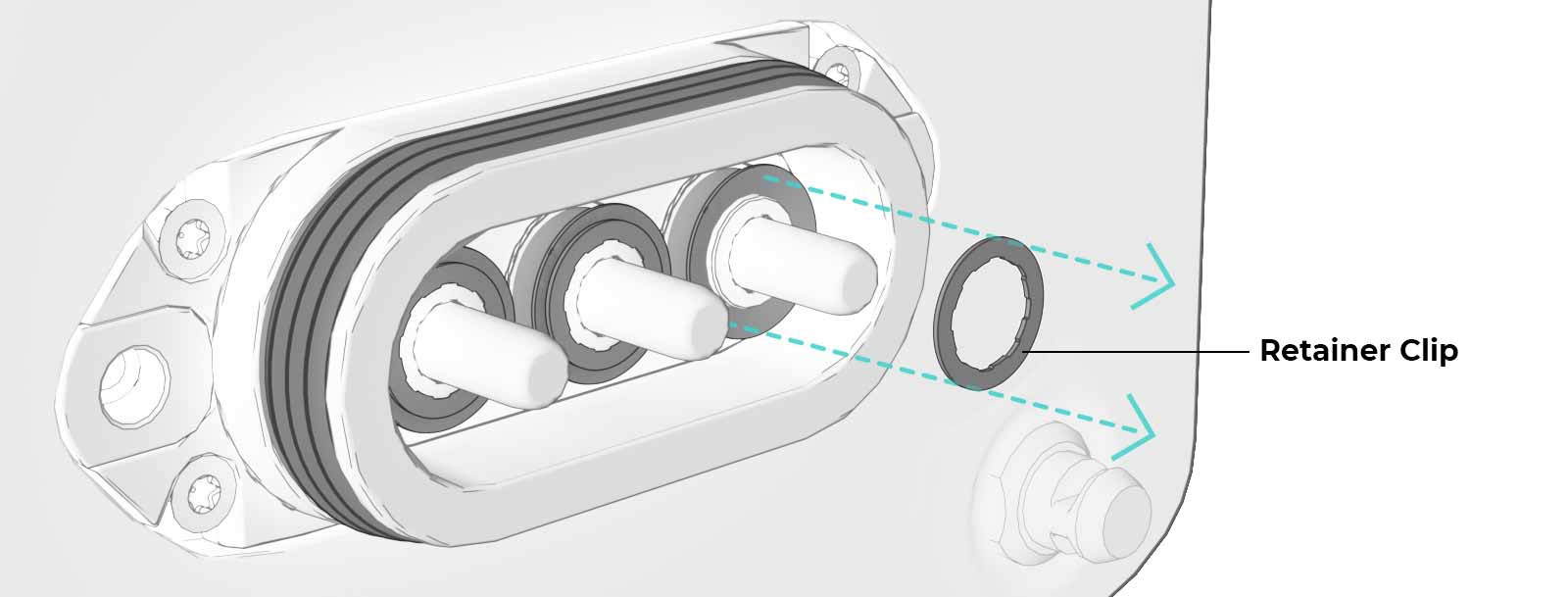
With the retailer clip removed, use your tool to remove the phase connector seal using the same technique used for the retainer clip. Work in circular motions to maneuver the seal toward the end of the phase connector pin. Once removed, repeat the process for the remaining two retainer clips and seals on the other pins, and discard.
Locate your new phase connector seal and identify the “mast side” and “board side”. The “board side” has a wider edge necessary to create a waterproof seal.
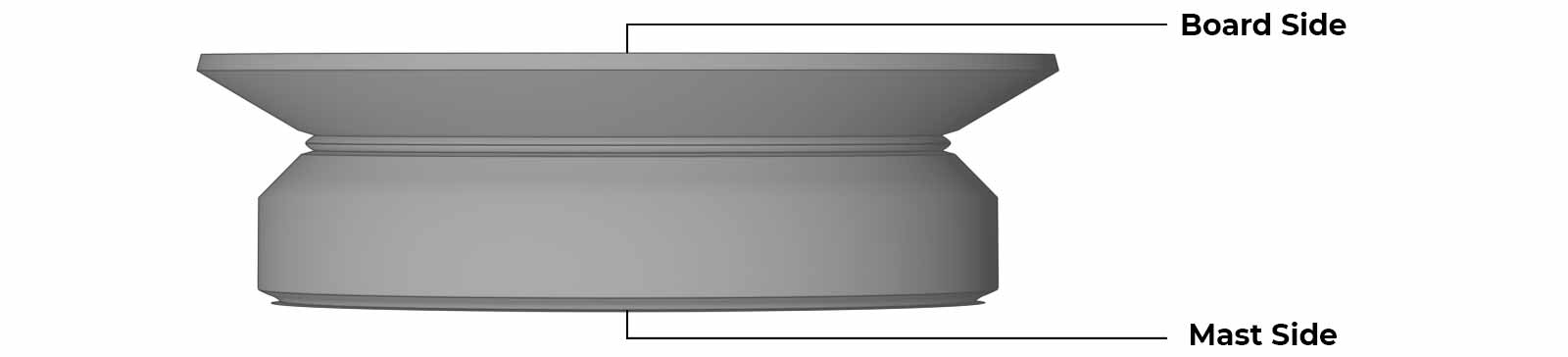
Place the phase connector seal over the phase connector pin, with the wide edge of the seal (board side) facing away from the mast. Gently press the seal down until it is firmly and evenly seated at the base of the pin.
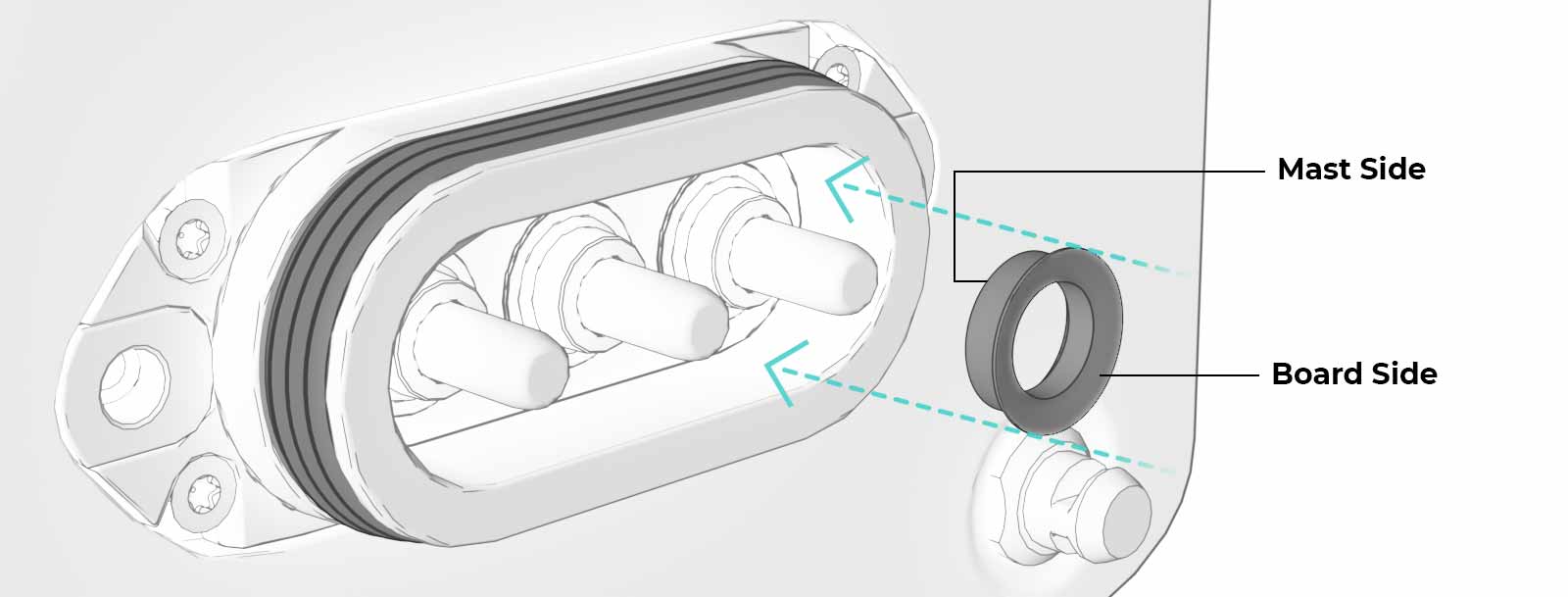
Once fully seated, gently place the retailer clip onto the pin, taking care to not break the clip. Unlike the seals, the retainer clips can be installed onto the pins with either side facing out. Press the retainer clip down until it snaps within the groove on the pin to create a firm connection. Check to ensure the retainer clip is securely in place. Repeat this process for the remaining two retainer seals and retainer clips.
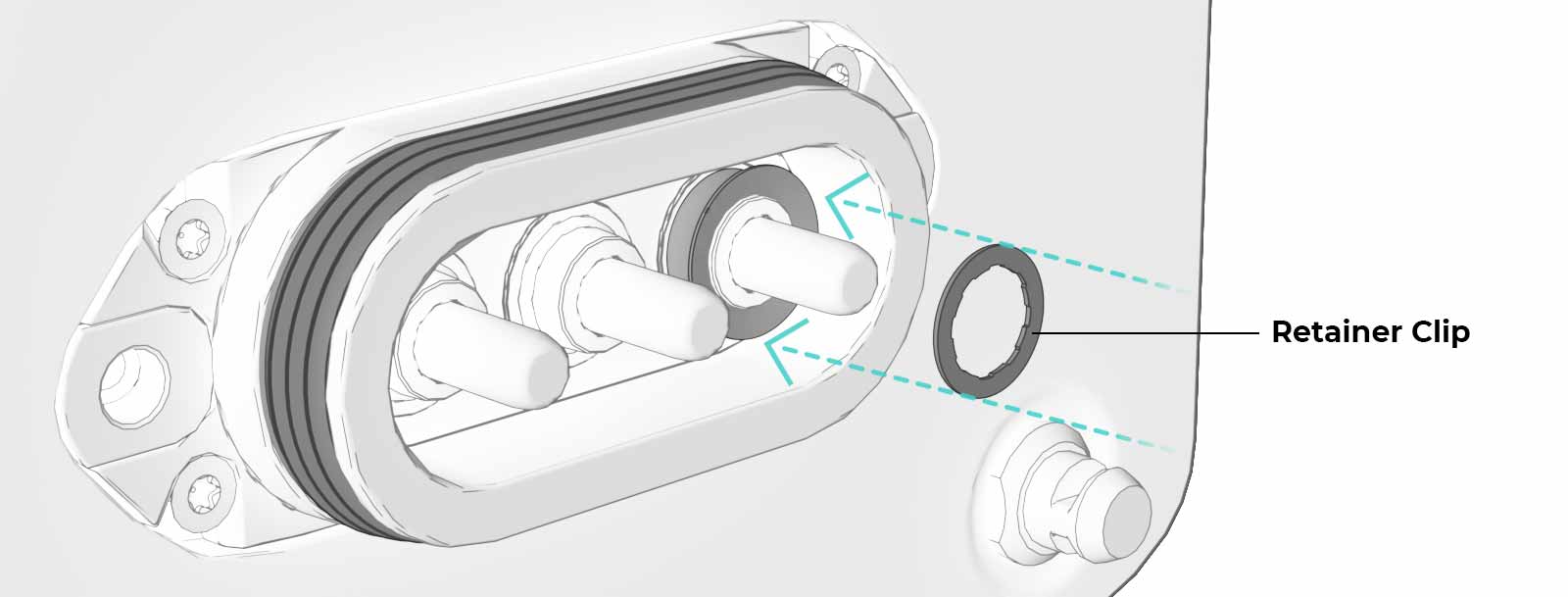
The phase connector pin seal installation is now complete. Next, move on to the main seal replacement.
Main Seal Replacement
Remove the main seal by pressing on the seal and moving it back and forth to stretch it out of its nested channel. It should start to loosen as it stretches, and can be lifted off the mast. Use your soft tool to assist with removal if necessary. Discard once removed.

Locate the new main seal and identify the “mast side” and “board side”. Identify the subtle slope in the angle of the seal, as proper orientation of the seal is critical to installation.
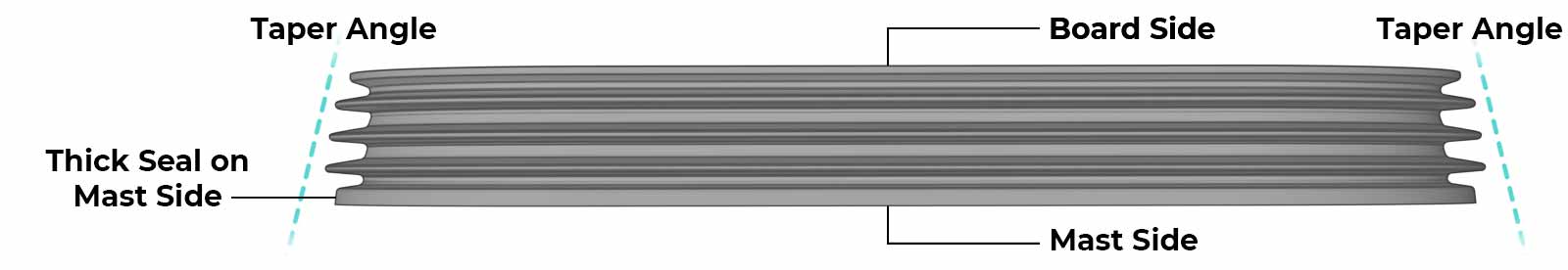
With the mast side of the seal facing the mast, wrap one end of the seal around the seal channel on the mast, and gently pull the seal over the edges until it is seated within the channel. Press the seal around all edges to make sure it is firmly seated in place, with no binding or twisting.
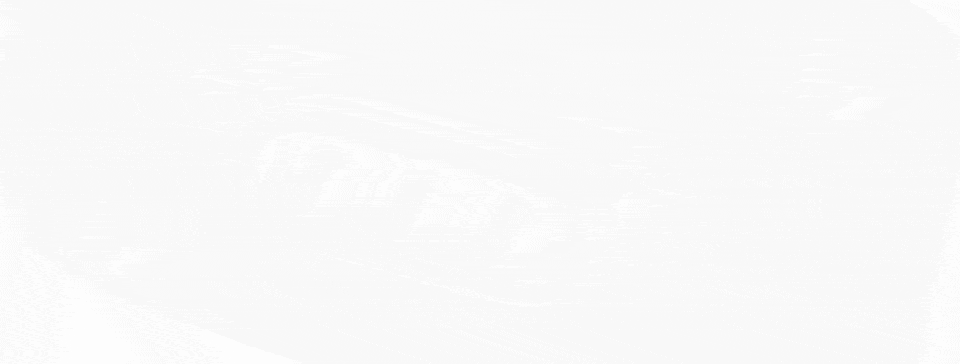
Before connecting the mast to your board, visually check for proper seal orientation. The seal should be oriented as shown:
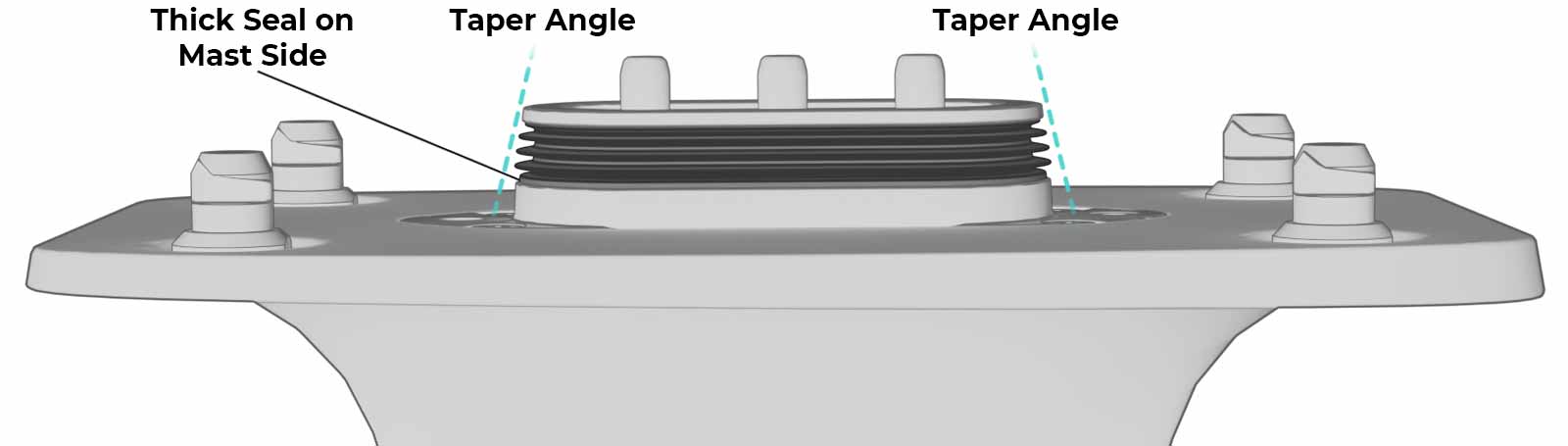
If the seal is oriented correctly, your mast is now ready for use.
Board Battery Pin Seal Kit:
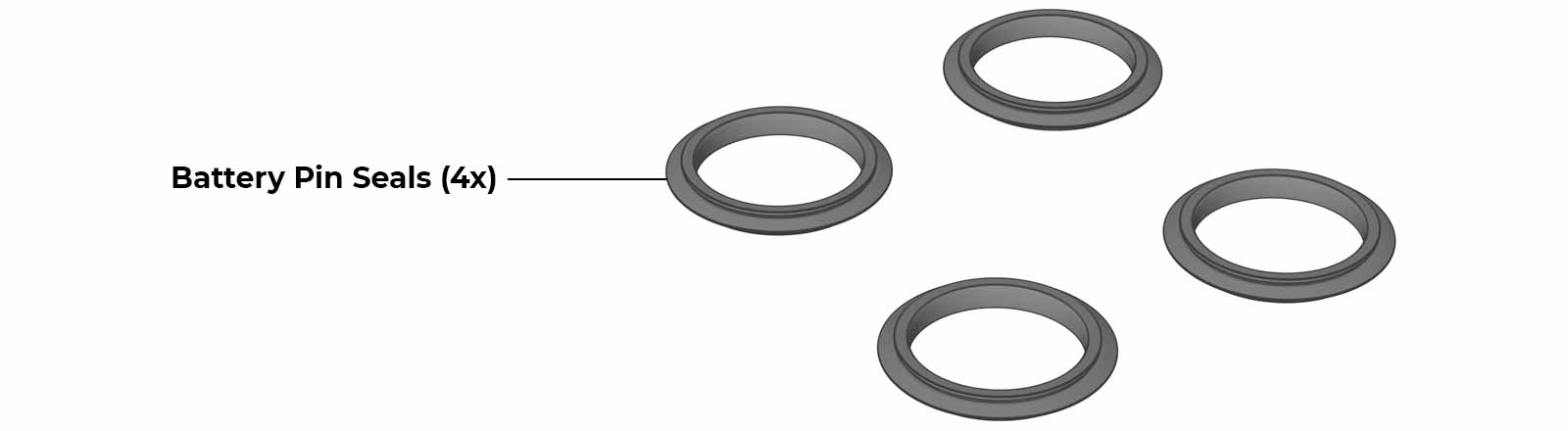
Recommended tools: Plastic pick (not metal) that can fit into a small space to assist with seal removal.
Ensure the battery and mast are uninstalled from the board, to make it easier to perform this seal replacement. Place the board deckside up, to access the battery pins within the board battery pocket.
Identify to the two seals installed on each battery pin. Remove the existing seals by stretching the seals to create a gap where your tool can be inserted. Once inserted, use your soft tool to gently pry the seal up and over the battery pin. Repeat this process for all four seals. Discard the removed seals.
Before installing the new seals, note that they are symmetrical and can be installed with either side facing up. However, there is a wiper on the seal that should remain on the outer edge. Ensure the seal is not twisted during installation, or the wiper may not seat correctly.
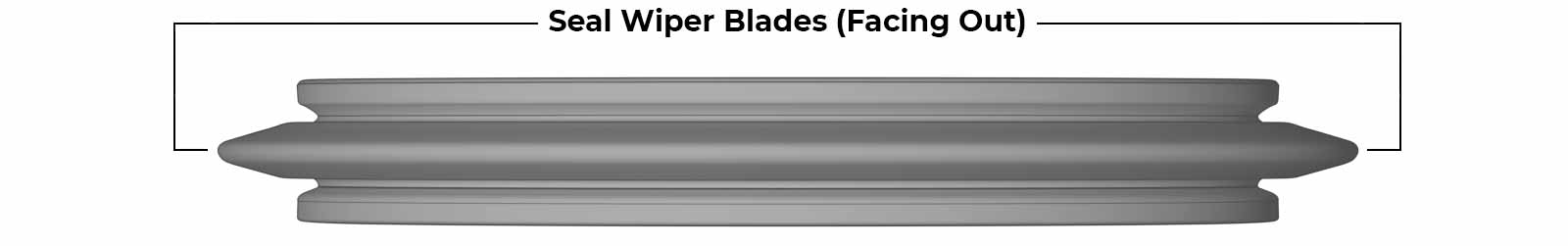
Start with the seal for the lower channel. Place the new seal over the battery pin, and move it down to the lower channel in a circular motion, taking care not to overstretch or twist the seal. Once it is installed in the lower channel, check to ensure it is evenly seated around the pin, with the wiper blade facing out.
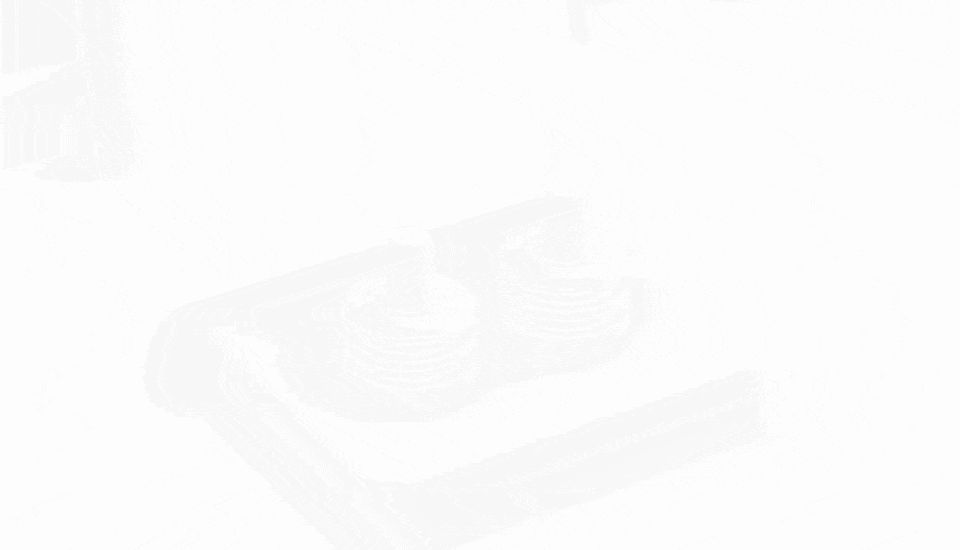
Repeat the installation process for the three remaining seals. Once all four seals are replaced, visually check to ensure they are properly installed, with wiper blades facing out around all edges of each seal.
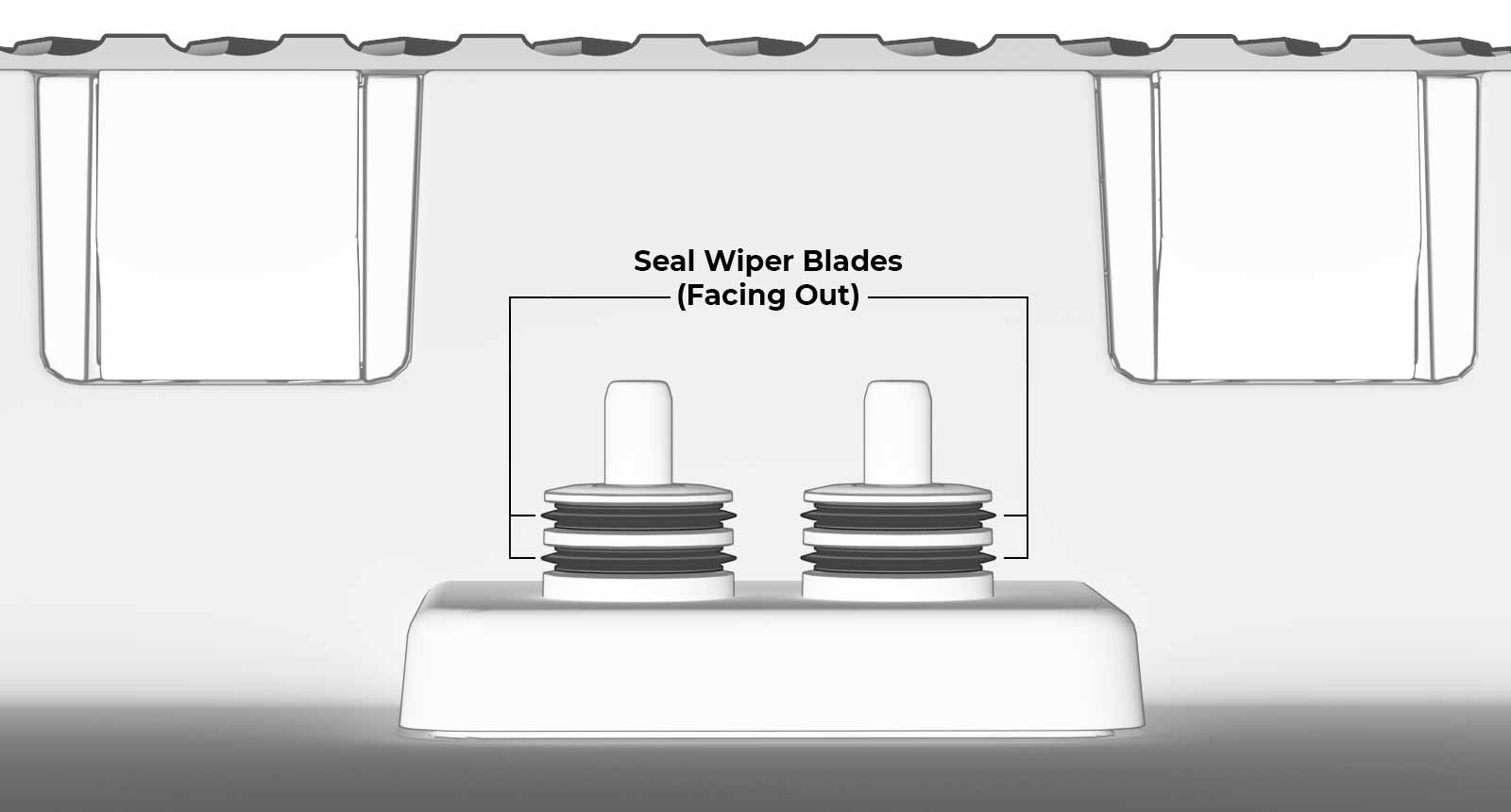
Once all seals have been replaced, your board is now ready for use.

BATTERY STORAGE & MAINTENANCE
The battery is a critical element of your eFoil that requires special care and attention to ensure optimal performance and longevity.
INSPECT
Before and after every use, inspect the battery for damage and water ingress. Pay close attention to the enclosure, inspecting for any cracks in the plastic or signs of separation at the seam. Do not use a battery that has been damaged, or you suspect to contain any water.
RINSE
To preserve your battery, a freshwater rinse is a must after every use. Particular areas to focus on when rinsing your battery are:
- Battery Connector Sockets: If any debris enters the contacts, flush with fresh water and dry with low-pressure air.
- Battery Handle Mechanism: Repeatedly rotate the battery handle while flushing with fresh water.
- Battery Handle Release Button: With the handle in the open position, rapidly actuate the button while flushing the handle and button with water.
MAINTAIN
After you have fully rinsed and dried the battery, oil the battery contacts using the ReelX oil provided. ReelX should also be applied on the metal components of the battery handle mechanism, to prevent rust and corrosion.
Additionally, it is recommended to apply ReelX before storing for an extended length of time.
Keep the battery and battery contacts clean and dry when not in use.
UPDATE FIRMWARE
Keep your battery firmware up to date, as it is essential for performance, safety, and battery health.
Firmware updates often include important improvements that impact how your gear runs, especially your battery. Use the Lift Foils App to check for updates in the MY GEAR section. If an update is available, there will be a prompt to install it.
MAINTAIN STATE OF CHARGE
Do not leave your battery at a very low state of charge (SOC) for extended periods. Running the battery too low and failing to recharge it promptly can lead to permanent damage and void your warranty.
After every session, check your battery’s SOC and charge it as needed. If it is low (under 10% SOC), make it a priority to charge and restore to a safe charge level. This simple habit protects performance and extends battery life.
BATTERY WARNINGS
Never use a high-pressure spray of water on the battery, as it will damage the seals.
Never use high-pressure compressed air on the battery, as it will damage the seals.
Never drop the battery. Avoid placing or storing the battery where it could fall or be knocked over.
Never subject the battery to harsh mechanical vibration or shock.
Never attempt to repair a damaged battery.
⚠️IMPORTANT: Be sure to read and comply with the SAFETY WARNINGS AND DISCLAIMERS section of this user manual.
BATTERY STORAGE
Storing and caring for your eFoil battery – especially during extended periods of inactivity – is simple, but important. Proper care during storage will optimize the health and longevity of the battery.
These guidelines apply to both short and long-term battery storage.
STORAGE GUIDELINES:
Be sure the battery is completely dry before storing. Store your eFoil battery in a secure, cool, dry location, safely out of reach of children and pets.
The ideal storage state is at 30-50% of battery charge (also known as state of charge, or SOC). You can easily check the battery’s SOC by doing a short press (less than 3 seconds) of the battery button. A 30-50% battery charge is equivalent to 2-3 green LEDs (out of the 5 LEDs).
If the battery’s SOC is greater than 50%, it is recommended to discharge the battery to the ideal storage state (30-50%) prior to long-term storage.
Store your battery in a location that is temperature controlled and does not experience extreme temperature fluctuations.
- Ideal Storage Temperature Range: 10°C to 25°C (50°F to 77°F)
- Maximum Allowable Storage Temperature Range: -30°C to 50°C (-22°F to 122°F)
⚠️IMPORTANT: Storing the battery within the ideal storage temperature range increases battery longevity. Storing the battery in more extreme cold or heat can lead to accelerated aging of the battery.
For additional security, store the battery in a fireproof case.
BATTERY DISCHARGE:
As with all lithium-ion batteries, the Lift eFoil battery will slowly lose charge over time while it is stored. If stored for an extended period (90 days or longer) without use, the battery can become over-discharged and lose the ability to be charged at all. To prevent this, you must periodically check the battery’s SOC while in storage. The battery should be kept at 30-50% SOC. If the SOC falls below this threshold, the battery should be charged until its SOC returns to 30-50%.
It is critical to the health of your battery to never let the battery’s SOC drop below 5% while in storage. Do not leave a battery in storage for longer than 90 days without checking its SOC, as battery health and performance can be compromised.
BATTERY WAKE-UP: To wake up your battery after an extended period of inactivity (90 days or more), follow the normal power up sequence.
⚠️IMPORTANT: To maintain warranty, the battery SOC must be checked minimally every 90 days, and charged to maintain a minimum SOC.
PRODUCT LABELS
BOARD LABELS
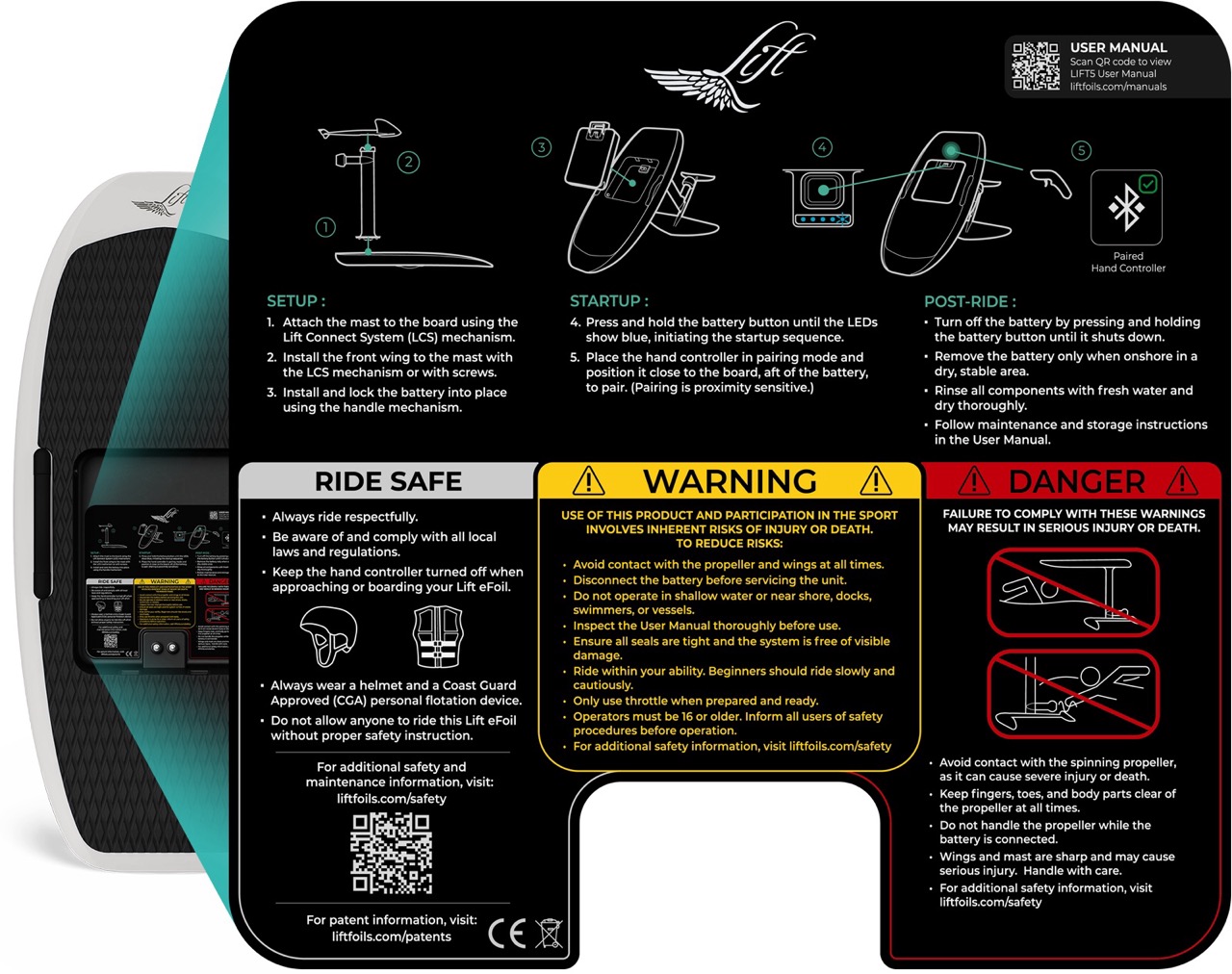

BATTERY LABEL
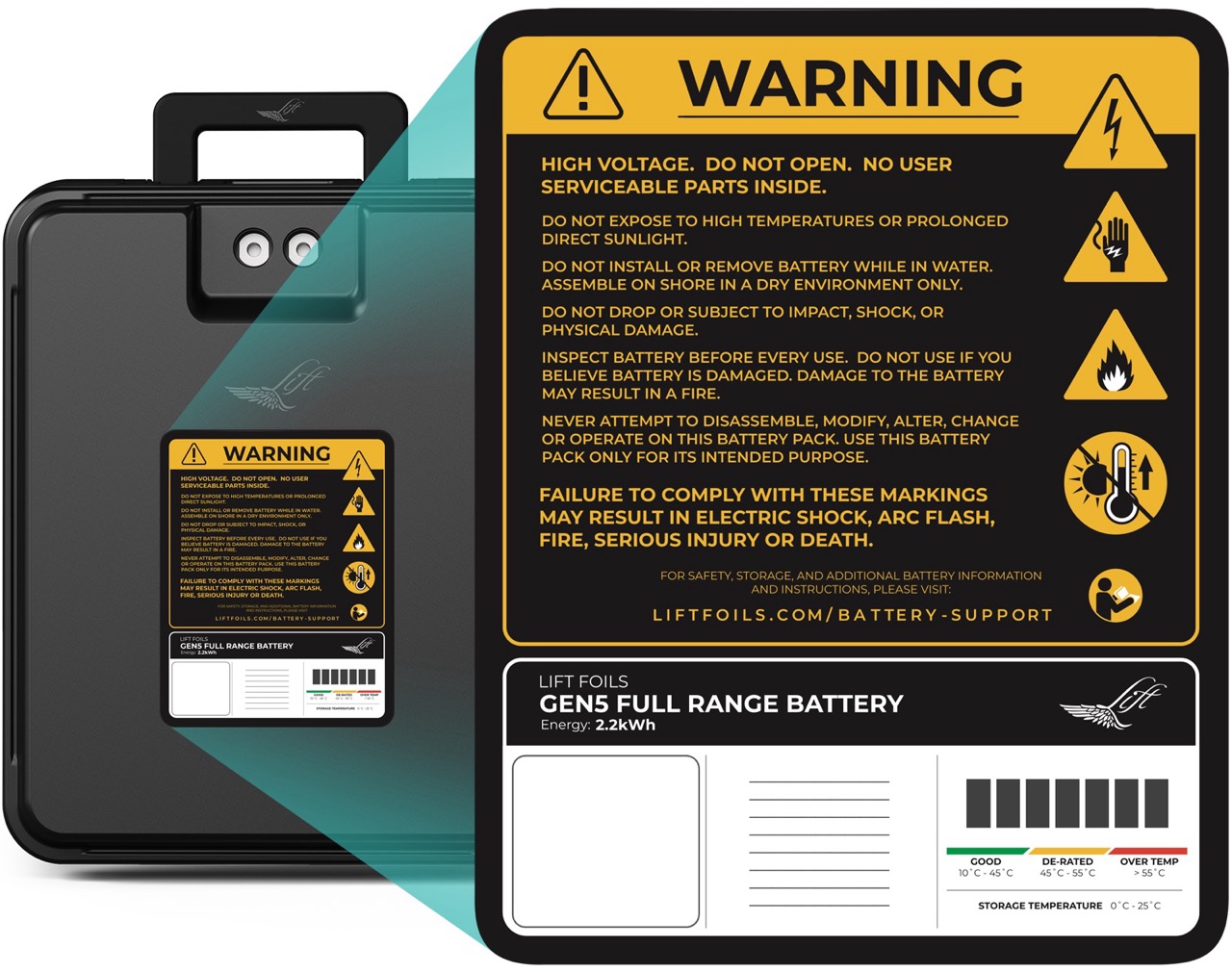
PROPULSION UNIT LABEL


TROUBLESHOOTING
For the best experience troubleshooting your gear, please use the Lift Foils App.
CONTACT
When you purchase Lift Foils products, you are investing in a lifetime of customer care, new technology, and new frontiers. If you have questions about your Lift eFoil, accessories, or other gear, please contact us.
For customer support and troubleshooting with your eFoil, use the Lift Foils App.
For further technical support, product questions, or new orders:
- Call: +1 (787) 609-6198
- Email: orders@liftfoils.com